mirror of
https://github.com/hyprwm/hyprland-wiki.git
synced 2024-11-23 05:05:59 +01:00
Fixed: - Invalid markdown syntax on one of the tables - Default value of `new_is_master` was incorrectly stated as `false`
48 lines
1.9 KiB
Markdown
48 lines
1.9 KiB
Markdown
The master layout makes one window be the "master", taking the left part of the
|
|
screen, and tiles the rest on the right.
|
|
|
|
# Quirks
|
|
|
|
The right, "slave" windows will always be split uniformly. You cannot change
|
|
their size.
|
|
|
|
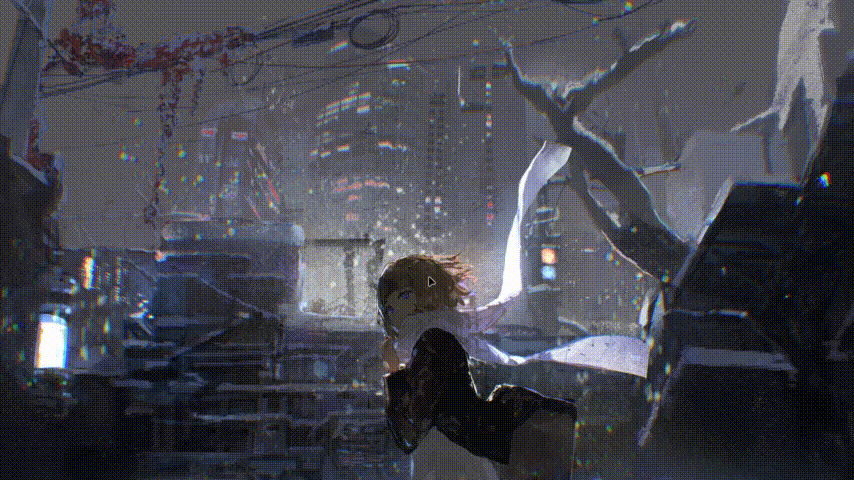
|
|
|
|
However, you can resize the master window.
|
|
|
|
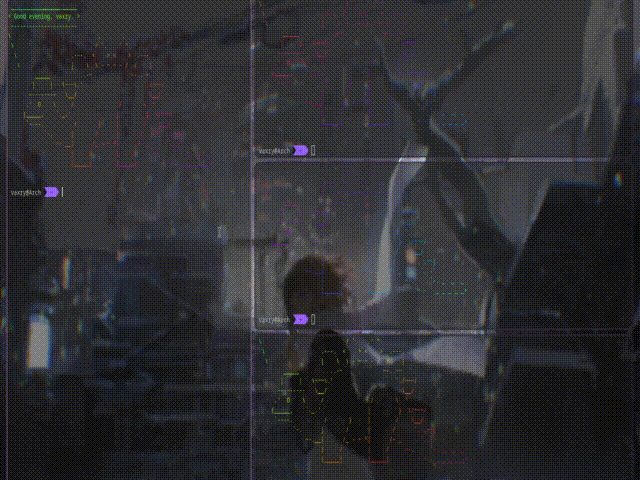
|
|
|
|
# Config
|
|
|
|
_category name `master`_
|
|
|
|
| name | description | type | default |
|
|
|---|---|---|---|
|
|
| special_scale_factor | (0.0 - 1.0) the scale of the special workspace windows | float | 0.8 |
|
|
| new_is_master | whether a newly open window should replace the master or join the slaves. | bool | true |
|
|
| new_on_top | whether a newly open window should be on the top of the stack | bool | false |
|
|
| no_gaps_when_only | whether to apply gaps when there is only one window on a workspace, aka. smart gaps. | bool | false |
|
|
|
|
# Dispatchers
|
|
|
|
`layoutmsg` params:
|
|
|
|
| param | description |
|
|
| --- | --- |
|
|
| swapwithmaster | swaps the current window with master. If the current window is the master, swaps it with the first child. |
|
|
| focusmaster | focuses the master window. If the current window is the master, focuses the first child. |
|
|
| cyclenext | focuses the next window respecting the layout |
|
|
| cycleprev | focuses the previous window respecting the layout |
|
|
| swapnext | swaps the focused window with the next window respecting the layout |
|
|
| swapprev | swaps the focused window with the previous window respecting the layout |
|
|
| addmaster | adds a master to the master side. That will be the active window, if it's not a master, or the first non-master window. |
|
|
| removemaster | removes a master from the master side. That will be the active window, if it's a master, or the last master window. |
|
|
|
|
{{< hint type=info >}}
|
|
example usage:
|
|
|
|
```ini
|
|
bind=MOD,KEY,layoutmsg,cyclenext
|
|
```
|
|
|
|
{{< /hint >}}
|