mirror of
https://github.com/hyprwm/hyprland-wiki.git
synced 2024-11-23 21:25:59 +01:00
83 lines
5.6 KiB
Markdown
83 lines
5.6 KiB
Markdown
---
|
|
weight: 11
|
|
title: Master Layout
|
|
---
|
|
|
|
The master layout makes one (or more) window(s) be the "master", taking (by
|
|
default) the left part of the screen, and tiles the rest on the right. You can
|
|
change the orientation on a per-workspace basis if you want to use anything other
|
|
than the default left/right split.
|
|
|
|
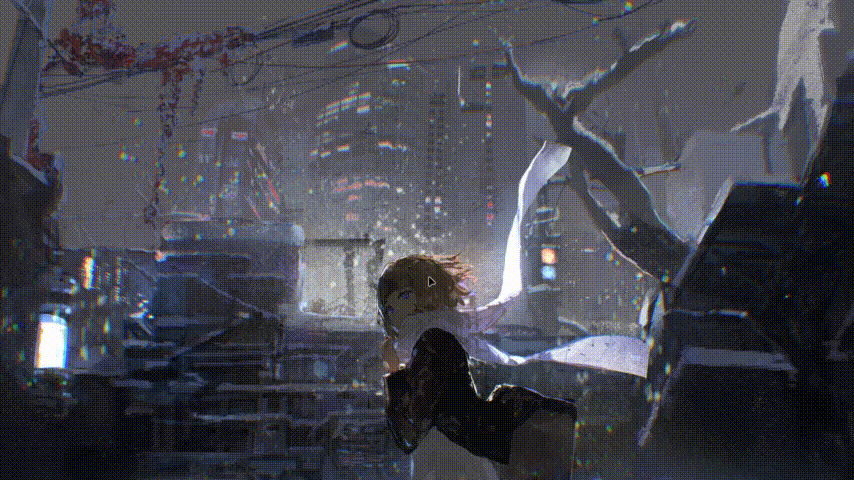
|
|
|
|
## Config
|
|
|
|
_category name `master`_
|
|
|
|
| name | description | type | default |
|
|
| --- | --- | --- | --- |
|
|
| allow_small_split | enable adding additional master windows in a horizontal split style | bool | false |
|
|
| special_scale_factor | the scale of the special workspace windows. [0.0 - 1.0] | float | 1 |
|
|
| mfact | the size as a percentage of the master window, for example `mfact = 0.70` would mean 70% of the screen will be the master window, and 30% the slave [0.0 - 1.0] | floatvalue | 0.55 |
|
|
| new_status | `master`: new window becomes master; `slave`: new windows are added to slave stack; `inherit`: inherit from focused window | string | `slave` |
|
|
| new_on_top | whether a newly open window should be on the top of the stack | bool | false |
|
|
| new_on_active | `before`, `after`: place new window relative to the focused window; `none`: place new window according to the value of `new_on_top`. | string | `none` |
|
|
| orientation | default placement of the master area, can be left, right, top, bottom or center | string | left |
|
|
| inherit_fullscreen | inherit fullscreen status when cycling/swapping to another window (e.g. monocle layout) | bool | true |
|
|
| always_center_master | when using orientation=center, keep the master window centered, even when it is the only window in the workspace. | bool | false |
|
|
| smart_resizing | if enabled, resizing direction will be determined by the mouse's position on the window (nearest to which corner). Else, it is based on the window's tiling position. | bool | true |
|
|
| drop_at_cursor | when enabled, dragging and dropping windows will put them at the cursor position. Otherwise, when dropped at the stack side, they will go to the top/bottom of the stack depending on new_on_top. | bool | true |
|
|
|
|
## Dispatchers
|
|
|
|
`layoutmsg` commands:
|
|
|
|
| command | description | params |
|
|
| --- | --- | --- |
|
|
| swapwithmaster | swaps the current window with master. If the current window is the master, swaps it with the first child. | either `master` (new focus is the new master window), `child` (new focus is the new child) or `auto` (which is the default, keeps the focus of the previously focused window) |
|
|
| focusmaster | focuses the master window. | either `master` (focus stays at master, even if it was selected before) or `auto` (which is the default, if the current window is the master, focuses the first child.) |
|
|
| cyclenext | focuses the next window respecting the layout | none |
|
|
| cycleprev | focuses the previous window respecting the layout | none |
|
|
| swapnext | swaps the focused window with the next window respecting the layout | none |
|
|
| swapprev | swaps the focused window with the previous window respecting the layout | none |
|
|
| addmaster | adds a master to the master side. That will be the active window, if it's not a master, or the first non-master window. | none |
|
|
| removemaster | removes a master from the master side. That will be the active window, if it's a master, or the last master window. | none |
|
|
| orientationleft | sets the orientation for the current workspace to left (master area left, slave windows to the right, vertically stacked) | none |
|
|
| orientationright | sets the orientation for the current workspace to right (master area right, slave windows to the left, vertically stacked) | none |
|
|
| orientationtop | sets the orientation for the current workspace to top (master area top, slave windows to the bottom, horizontally stacked) | none |
|
|
| orientationbottom | sets the orientation for the current workspace to bottom (master area bottom, slave windows to the top, horizontally stacked) | none |
|
|
| orientationcenter | sets the orientation for the current workspace to center (master area center, slave windows alternate to the left and right, vertically stacked) | none |
|
|
| orientationnext | cycle to the next orientation for the current workspace (clockwise) | none |
|
|
| orientationprev | cycle to the previous orientation for the current workspace (counter-clockwise) | none |
|
|
| orientationcycle | cycle to the next orientation from the provided list, for the current workspace | allowed values: `left`, `top`, `right`, `bottom`, or `center`. The values have to be separated by a space. If left empty, it will work like `orientationnext` |
|
|
| mfact | change mfact, the master split ratio | the new split ratio, a relative float delta (e.g `-0.2` or `+0.2`) or `exact` followed by a the exact float value between 0.0 and 1.0 |
|
|
| rollnext | rotate the next window in stack to be the master, while keeping the focus on master | none |
|
|
| rollprev | rotate the previous window in stack to be the master, while keeping the focus on master | none |
|
|
|
|
Parameters for the commands are separated by a single space.
|
|
|
|
{{< callout type=info >}}
|
|
|
|
Example usage:
|
|
|
|
```ini
|
|
bind = MOD, KEY, layoutmsg, cyclenext
|
|
# behaves like xmonads promote feature (https://hackage.haskell.org/package/xmonad-contrib-0.17.1/docs/XMonad-Actions-Promote.html)
|
|
bind = MOD, KEY, layoutmsg, swapwithmaster master
|
|
```
|
|
|
|
{{< /callout >}}
|
|
|
|
## Workspace Rules
|
|
|
|
`layoutopt` rules:
|
|
|
|
| rule | description | type |
|
|
| --- | --- | --- |
|
|
| orientation:[o] | Sets the orientation of a workspace. For available orientations, see [Config->orientation](#config) | string |
|
|
|
|
Example usage:
|
|
|
|
```ini
|
|
workspace = 2, layoutopt:orientation:top
|
|
```
|