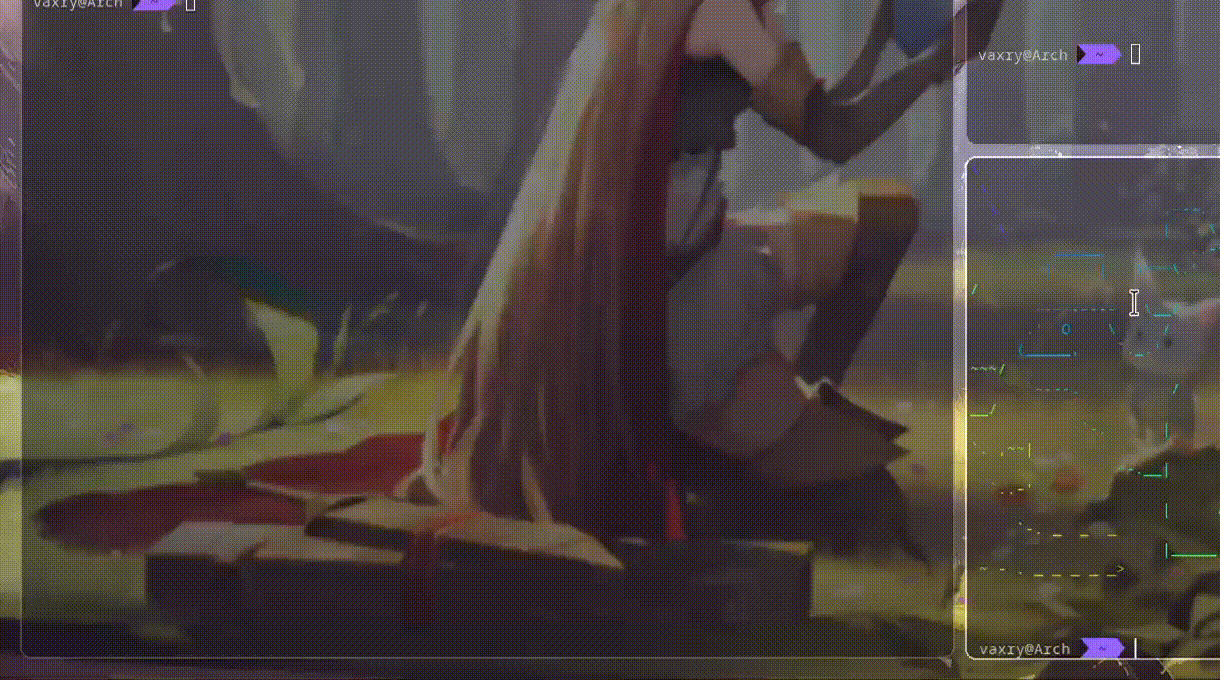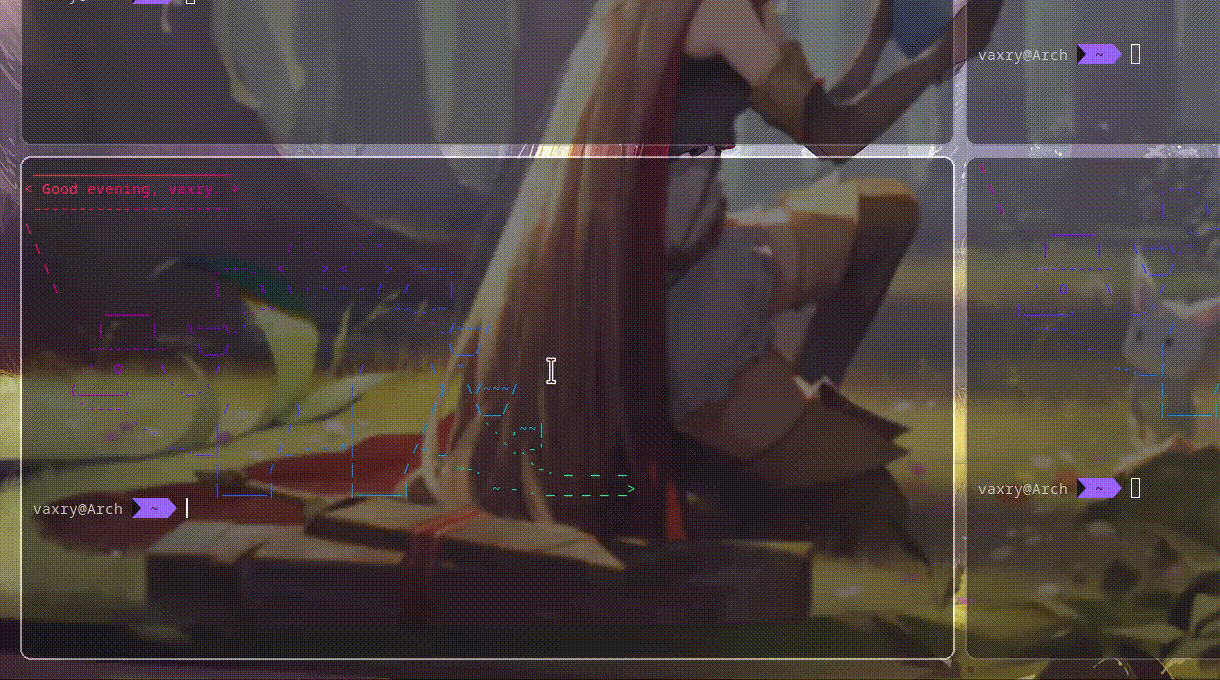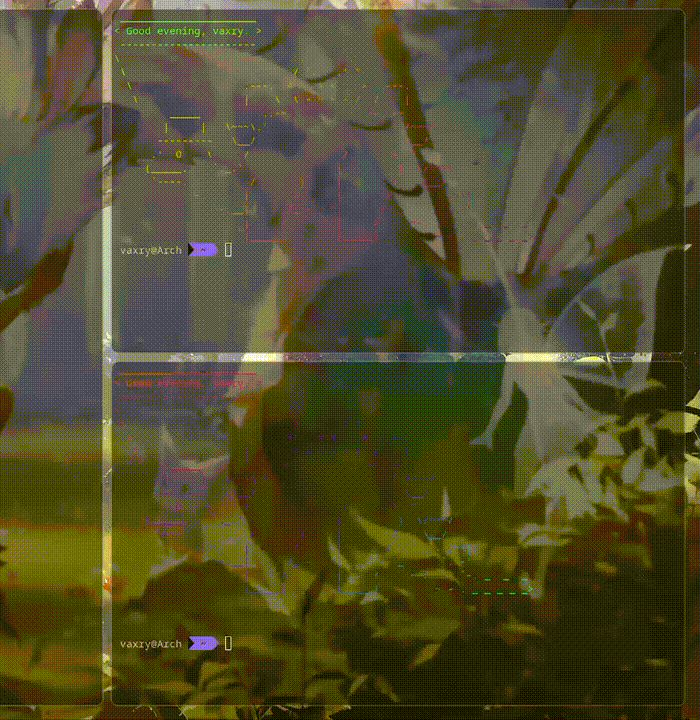2.7 KiB
= Dwindle is a BSPWM-like layout, where every window on a workspace is a member of a binary tree.
Quirks
Dwindle splits are NOT PERMANENT. The split is determined dynamically with the
W/H ratio of the parent node. If W > H, it's side-by-side. If H > W, it's
top-and-bottom. You can make them permanent by enabling preserve_split.
Dwindle allows for mouse moving and resizing using the main_mod and the mouse
(left for move, right for resize)
Moving (main_mod + LMB)
Resizing (main_mod + RMB)
Grouped (tabbed) windows
Dwindle allows you to make a group with the togglegroup bind dispatcher, and
cycle through it with changegroupactive.
A group is like i3wm's "tabbed" container. It takes the space of one window, and you can change the window to the next one in the tabbed "group".
When creating the group, a group will be made from the current active window,
and all children (recursively!) of the parent node. The new group's border
colors are configurable with the appropriate col. settings in the config
section below.
Grouping example (make, add, toggle, remove)
Closing windows within the groups is allowed, however, since the groups in the backend are still a tree, if you remove a node that makes the original node container get removed, the group will be broken back to its dwindle form.
Config
category name: dwindle
pseudotile=int - (0/1) enable pseudotiling
col.group_border=col - inactive (out of focus) group border color
col.group_border_active=col - active group border color
force_split=int - 0 -> split follows mouse, 1 -> always split to the left (new
= left or top) 2 -> always split to the right (new = right or bottom)
preserve_split=int - (0/1) if enabled, the split (side/top) will not change
regardless of what happens to the container.
special_scale_factor=float - 0 - 1 -> specifies the scale factor of windows on
the special workspace
split_width_multiplier=float - specifies the auto-split width multiplier
no_gaps_when_only=bool - whether to apply gaps when there is only one window on a workspace.
Bind Dispatchers
togglegroup - toggles the current window and its siblings (recursively) into a
group - params: none
changegroupactive - switches to the next window in a group. - params: b -
back, f - forward.
togglesplit - toggles the split (top/side) of the current window - params:
none