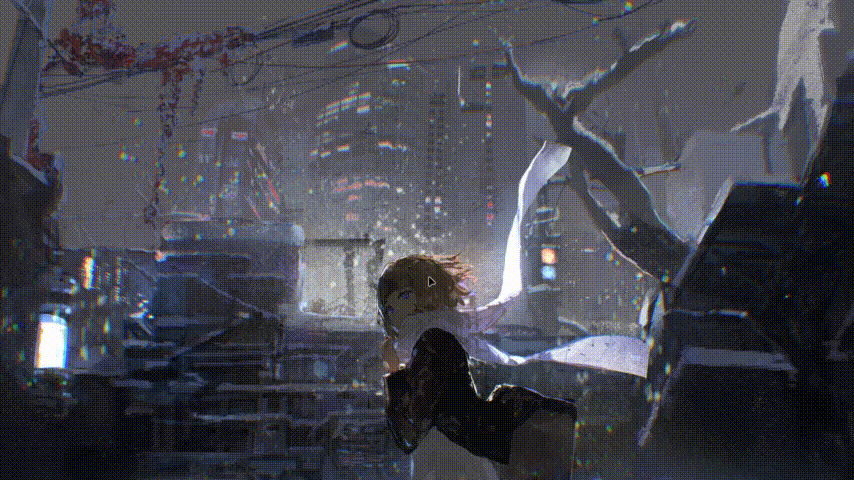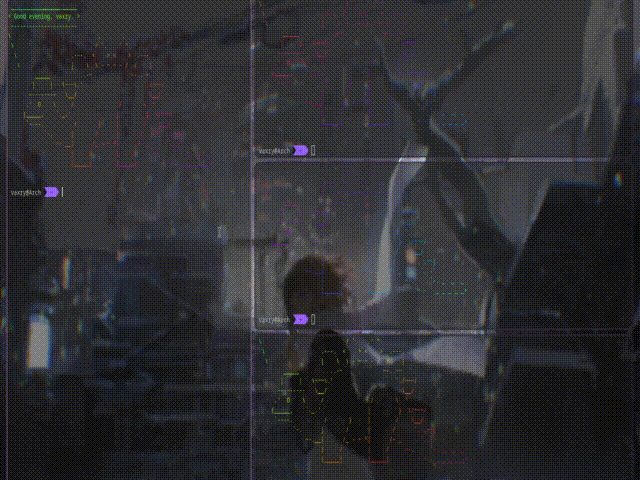mirror of
https://github.com/hyprwm/hyprland-wiki.git
synced 2024-11-08 14:35:58 +01:00
2 KiB
2 KiB
The master layout makes one window be the "master", taking the left part of the screen, and tiles the rest on the right.
Quirks
The right, "slave" windows will always be split uniformly. You cannot change their size.
However, you can resize the master window.
Config
category name master
| name | description | type | default | |
|---|---|---|---|---|
| pseudotile | enable pseudotiling. Pseudotiled windows retain their floating size when tiled. | bool | false | |
| col.group_border | inactive (out of focus) group border color | color | 0x66777700 | |
| col.group_border_active | active group border color | color | 0x66ffff00 | |
| force_split | 0 -> split follows mouse, 1 -> always split to the left (new = left or top) 2 -> always split to the right (new = right or bottom) | int | 0 | |
| preserve_split | if enabled, the split (side/top) will not change regardless of what happens to the container. | bool | false | |
| special_scale_factor | 0 - 1 -> specifies the scale factor of windows on the special workspace | float | 0.8 | |
| split_width_multiplier | specifies the auto-split width multiplier | float | 1.0 | |
| no_gaps_when_only | whether to apply gaps when there is only one window on a workspace, aka. smart gaps. | bool | false | |
| use_active_for_splits | whether to prefer the active window or the mouse position for splits | bool | true |
Dispatchers
layoutmsg params:
| dispatcher | description | params |
|---|---|---|
| togglegroup | toggles the current window and its siblings (recursively) into a group | none |
| changegroupactive | switches to the next window in a group. | b - back, f - forward. |
| togglesplit | toggles the split (top/side) of the current window | none |
{{< hint type=info >}} example usage:
bind=MOD,KEY,layoutmsg,cyclenext
{{< /hint >}}